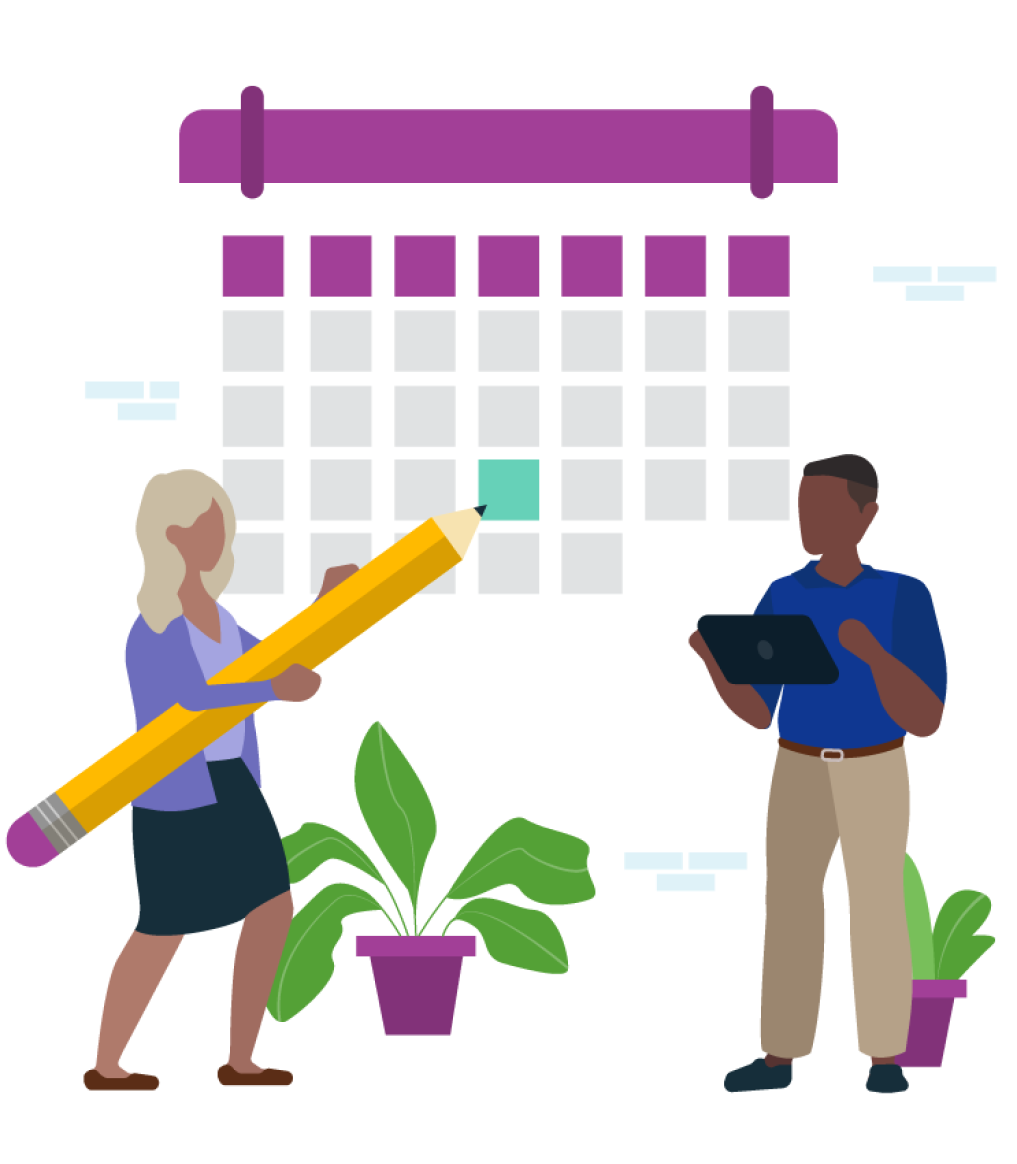Save 20% when you enroll in one of our boot camps before August 30th. View Pricing

CompTIA Linux+ Training Boot Camp
Transform your career in 5 days

Course essentials
Boot camp at a glance
-
Method
Live online, in-person, team onsite
-
Duration
5 days
-
Experience
0-1 year of experience
-
Average salary
$79,000
What you'll learn
Training overview
Join our immersive CompTIA Linux+ Certification Training Boot Camp and unlock a world of opportunities in the realm of Linux. This comprehensive CompTIA Linux+ online training program will equip you with the skills and knowledge required to pass the CompTIA Linux+ certification exam. By completing the boot camp, you gain expertise in four key domain areas that reflect the work performed by Linux professionals:
- System configuration and management: Master essential system configuration and management skills. Learn how to install, configure and maintain Linux operating systems, including package management, file system management, system maintenance and more.
- Command line and automation: Deepen your understanding of Linux command-line tools and their practical applications. Explore the power of shell scripting and automation to streamline repetitive tasks, enhance productivity and improve system management. Gain proficiency in writing and executing scripts, manipulating files and directories and automating system administration tasks.
- Devices, Linux filesystems and filesystem hierarchy standard: Acquire the knowledge and skills necessary to configure and manage storage devices, create and manage partitions and maintain the integrity of filesystems. Understand the purpose and structure of the FHS, and learn how to navigate and manage files and directories effectively.
- Security and networking: Develop a solid foundation in Linux security principles and networking concepts. Learn how to secure Linux systems by implementing authentication and access control mechanisms, configuring firewalls and network services and applying encryption techniques. Understand the fundamentals of network protocols, configuration and troubleshooting network connectivity issues.
Who should attend

The Linux+ Boot Camp is designed for IT professionals seeking to enhance their skills and knowledge of Linux systems. This boot camp is ideal for:
- Network administrators
- System administrators
- Technical support specialists
- Web administrators
- Anyone looking to build a foundation of Linux skills
This boot camp is ideal for individuals new to Linux and seeking to establish a strong foundation. Attendees gain a comprehensive understanding of Linux systems, allowing them to pursue various career paths in IT with Linux expertise.
When you attend the CompTIA Linux+ Training Boot Camp, you gain the necessary knowledge and skills to showcase your expertise in Linux-based systems, creating an invaluable level of knowledge to bring to your organization.
Award-winning training you can trust






Ready to discuss your training goals? We've got you covered.
Complete the form and book a meeting with a member of our team to explore your learning opportunities.
Sorry, we're unable to load the form at the moment. Please check your browser's settings to confirm the form is not blocked. You can contact us and report the issue here: infosec.info@cengage.com.
Thanks! We look forward to meeting with you!
What's included
Everything you need to know

- 90-day extended access to Boot Camp components, including class recordings
- 100% Satisfaction Guarantee
- Exam Pass Guarantee
- Exam voucher
- Free 90-day Infosec Skills subscription (access to 1,400+ additional courses and labs)
- Hands-on cyber ranges and labs
- Knowledge Transfer Guarantee
- Onsite proctoring of exam
- Pre-study learning path
- Unlimited practice exam attempts
What makes the Infosec Linux+ prep course different?
As one of CompTIA’s top partners, you can rest assured that the Linux+ training materials are fully updated and synced with the latest version of the Linux+ exam. In addition, you’ll gain access to a Linux+ prep course the moment you enroll, so you can prepare for and get the most out of your boot camp.
With 20 years of training experience, we stand by our Linux+ training with an Exam Pass Guarantee. This means if you don’t pass the exam on the first attempt, we’ll pay for your second exam at no additional cost to you!
Before your boot camp
Prerequisites
Syllabus
Training schedule
Preparation (before the boot camp starts)
Linux+ prep course
Day 1
Introduction
Exploring Linux command-line tools
- Work on the command line
- Process test streams using filters
- Use steams pipes and redirects
- Search text files using regular expressions
Managing software
- Manage shared libraries
- Use Debian package management
- Use RPM and yum package management
- Create, monitor and kill processes
- Modify process execution priorities
Optional group & individual study
Schedule may vary from class to class
Day 2
Configuring hardware
- Determine and configure hardware settings
- Design hard disk layout
- Create partitions and filesystems
- Maintain the integrity of filesystems
- Control mounting and unmounting of filesystems
Managing files
- Perform basic file management
- Manage disk quotas
- Manage file permissions and ownership
- Create and change hard and symbolic links
- Find system files and place files in the correct location
Optional group & individual study
Schedule may vary from class to class
Day 3
Booting Linux and editing files
- Boot the system
- Change runlevels/boot targets and shutdown or reboot system
- Install a boot manager
- Perform basic file editing operations using vi
X Window, localization, printing
- Install and configure X11
- Set up a display manager
- Accessibility
- Localization and internationalization
- Manage printers and printing
Optional group & individual study
Schedule may vary from class to class
Day 4
Administering the system
- Manage user and group accounts and related system files
- Automate system administration tasks by scheduling jobs
- Maintain system time
- System logging
Configuring basic networking
- Fundamentals of internet protocols
- Basic network configuration
- Basic network troubleshooting
- Configure client-side DNS
Script, email, databases
- Customize and use the shell environment
- Customize or write simple scripts
- SQL data management
- Main transfer agent (MTA) basics
Optional group & individual study
Schedule may vary from class to class
Day 5
Securing your system
- Perform security administration tasks
- Set up host security
- Securing data with encryption
Exam review for Linux+ exam
What's next?
After you finish the CompTIA Linux+ Certification Boot Camp

Continuing your professional development after completing the Linux Boot Camp is crucial for staying up to date in this rapidly evolving field of Linux systems and administration. With 90 days of free access to the Infosec Skills platform, you can continue learning from a comprehensive library of cybersecurity courses, including additional training on Linux command-line tools, advanced system configuration techniques and security practices. This subscription allows you to continuously enhance your knowledge, earn Continuing Professional Education (CPE) credits, and stay informed about the latest trends and developments in Linux and open-source technologies.
Exam Prep
What are some tips I should know when preparing for the Linux+ exam?
Enrolling in our Linux+ Boot Camp is a great step toward exam preparation. Additionally, we recommend utilizing resources such as official CompTIA study materials, practice exams and exploring training strategies to enhance your study efforts.
The Linux+ certification exam consists of 90 multiple-choice questions and must be completed within 90 minutes. The passing score for the exam is 720, determined on a scale of 100 to 900, and achieving this certification validates your Linux skills and knowledge.
Exam Process
How does the Linux+ examination process work?
The Linux+ certification exam consists of 90 multiple-choice questions and must be completed within 90 minutes. The passing score for the exam is 720, determined on a scale of 100 to 900, and achieving this certification validates your Linux skills and knowledge.
Career Opportunities
What are the career opportunities like for Linux+ certified professionals?
Earning the Linux+ certification opens doors to diverse career opportunities in the IT industry. Job titles such as:
- Linux administrator
- System administrator
- Network administrator
- Technical support specialist
These are just a few career paths commonly associated with Linux professionals. With the Linux+ certification, you will be well-positioned to excel in roles related to Linux administration, support and management.
What job titles are most common for people with CompTIA’s Linux+ certification?
Some common positions that this certification can help you land include:
-

System administrator
-

Linux administrator
-

Web administrator
-

Network administrator
Average Salary
CompTIA’s Linux+ certification salary expectations
Linux+ certified professionals earn competitive salaries. While exact salaries vary depending on experience, location and industry, Linux professionals earn an average of $79,000 annually. Read our Linux+ salary information article to learn more.
Guaranteed results
Our boot camp guarantees
Exam Pass Guarantee
If you don’t pass your exam on the first attempt, get a second attempt for free. Includes the ability to re-sit the course for free for up to one year (does not apply to CMMC-AB boot camps).
100% Satisfaction Guarantee
If you’re not 100% satisfied with your training at the end of the first day, you may withdraw and enroll in a different online or in-person course.
Knowledge Transfer Guarantee
If an employee leaves within three months of obtaining certification, Infosec will train a different employee at the same organization tuition-free for up to one year.
You’re in Good Company
Timothy Twyman, Department of DefenseThe course was very good; it gave me the information I needed in a direct and sufficient manner. Our instruction was thorough, entertaining and used real-life examples to convey the subject matter. He made a challenging situation enjoyable and fun.
Erik Heiss, United States Air ForceThe instructor was able to take material that prior to the class had made no sense, and explained it in real-world scenarios that were able to be understood.
Sylvia Swinson, TexeltekVery impressed with Infosec. My instructor did a great job delivering the information strategically and in a way for all to understand. I would definitely take another class/certification prep course.
Explore our top boot camps