
CompTIA A+ (2022 Update) Learning Path
24+ hours
Quick facts
About this learning path
-
courses
100% online
-
Duration
24+ hours
-
Assessment
questions
About CompTIA A+ (2022 Update)
This path covers everything you need to know about the CompTIA A+ industry-standard certification exams. You’ll learn what it takes to be a professional IT technician beginning with a foundational understanding of computer hardware and software. You'll take tours of various operating systems, and be guided through various features of Windows 10 and 11, macOS, and Linux. You will learn about data storage, command lines and scripts, wired and wireless networking, virtual computing and the cloud. Finally, you'll learn how to troubleshoot a wide variety of issues, how to keep your devices updated and secure, and much more.
Syllabus
CompTIA A+ Practice Exam (2022)
Assessment - 139 questions
A+ Core 1 Practice Exam
Assessment - 131 questions
A+ Core 2 Practice Exam
Assessment - 90 questions
The Basics of A+
Course - 02:05:00
Core Hardware
Course - 03:05:00
Mass storage and peripherals
Course - 03:39:00
Operating systems
Course - 03:59:00
The Command-line and scripting
Course - 02:00:00
Displays and printers
Course - 02:05:00
Networking
Course - 04:34:00
Wireless networking and the internet
Course - 03:02:00
Virtualization and the cloud
Course - 00:49:00
Portable and mobile devices
Course - 02:06:00
Security and operations
Course - 02:25:00
The details
Learning path insights
How to claim CPEs
Should you complete this learning path, you’ll be able to download a certificate of completion. Use this to claim your CPEs or CPUs.
No software. No set up. Unlimited access.
Skip the server racks and spin up a realistic environment with one click. Infosec Skills cyber ranges require no additional software, hardware or server space so your team can spend less time configuring environments and more time learning. Unlimited cyber range access is included in every Infosec Skills subscription so your team can skill up however they learn best.
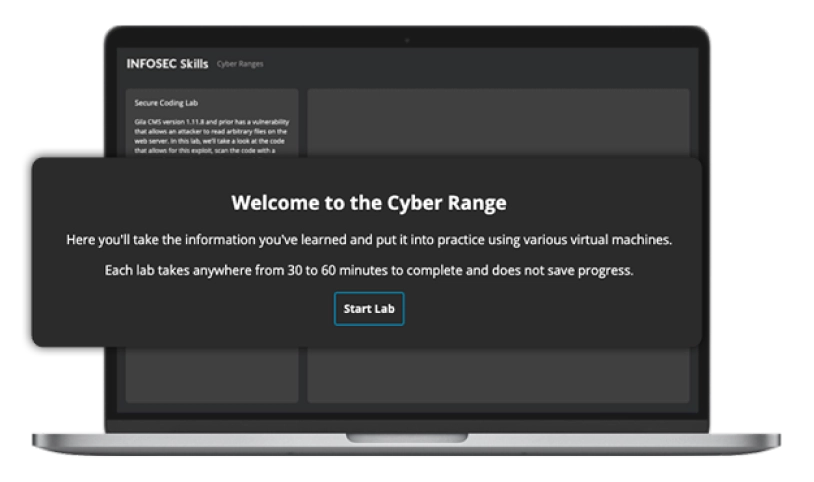
Unlock 7 days of free training
- 1,400+ hands-on courses and labs
- Certification practice exams
- Skill assessments
Plans & pricing
Infosec Skills Personal
$299 / year
- 190+ role-guided learning paths (e.g., Ethical Hacking, Threat Hunting)
- 100s of hands-on labs in cloud-hosted cyber ranges
- Custom certification practice exams (e.g., CISSP, Security+)
- Skill assessments
- Infosec peer community support
Infosec Skills Teams
$799 per license / year
- Team administration and reporting
- Dedicated client success manager
-
Single sign-on (SSO)
Easily authenticate and manage your learners by connecting to any identity provider that supports the SAML 2.0 standard.
-
Integrations via API
Retrieve training performance and engagement metrics and integrate learner data into your existing LMS or HRS.
- 190+ role-guided learning paths and assessments (e.g., Incident Response)
- 100s of hands-on labs in cloud-hosted cyber ranges
- Create and assign custom learning paths
- Custom certification practice exams (e.g., CISSP, CISA)
- Optional upgrade: Guarantee team certification with live boot camps

