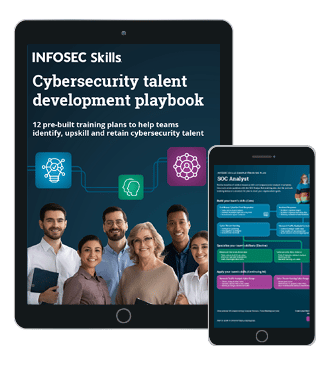Top 5 Kali Linux tools for password attacks in 2025
In this article, we will present five powerful tools for password attacks from Kali Linux. By learning how to crack passwords with Kali Linux tools, you learn how to break into systems and get the skills necessary for defending against these types of attacks.
Many other Linux tools can help with this type of attack, so don’t hesitate to explore several options.
These are the most commonly used tools for Kali Linux hacking.
2025 update: AI tools have forever altered the process of hacking. We created a free course to help you Learn how to hack and use AI when using Kali and other tools.
1. John the Ripper
John the Ripper can be used to crack passwords from text files and word lists, also called password dictionaries. It’s often one of the most important Kali Linux programs that those who want to break into systems will need for performing password attacks.
John the Ripper is a great place to start if you’re interested in learning how to perform these types of attacks on your own system or by using one of Kali Linux’s virtual machines.
For John the Ripper to work, it needs both text files and word lists containing passwords.
The number of passwords available in your dictionary or word list will determine the size of the file, so the bigger the file, the more passwords it will contain.
After you’ve compiled the text files and word lists that contain passwords, simply pass them to John for processing.
Once a password has been identified as matching one of your texts or word lists, John will print out the username it belonged to and how many times it appeared in your list. The straightforward workflow of John the Ripper makes it one of the more widely used Kali Linux hacking tools. It’s also one of the more common command-line tools because it enables you to enter simple code to execute functions.
2. Hydra
Among the password-cracking tools available, Hydra is one of the more popular options. It has many advantages over John the Ripper when it comes to brute-force password attacks, but it’s slower than John and some other Kali Linux applications and requires more processing power from your system to work correctly.
Hydra is just as straightforward as most of Kali Linux’s tools: Launch it with a wordlist and start guessing passwords until one works. Hydra will take longer to crack a long password than it will to crack a shorter one, so the length of the password can make a big difference.
Hydra uses parallelization to perform its login cracker tasks. It’s also capable of attacking numerous protocols. It uses multiple CPUs, which can significantly reduce the time it takes to recover passwords from encrypted wireless networks, WPA/WPA2-protected access points and even heavily firewalled corporate LANs.
Using Hydra, researchers can demonstrate how easy it is to remotely gain unauthorized access to a system in a very short period of time — sometimes in mere minutes. This can be a real wake-up call for users who do not use proper passwords as part of their network security measures.
Download the source code for THC Hydra here.
If you are a developer, you can also contribute to the tool’s development.
3. Cain & Abel
Cain & Abel is a Windows password recovery tool that can search and crack various password hashes and filter net packets using methods such as network packet sniffing.
Computer forensics experts can use it to decrypt an NT LAN Manager (NTLM) hash, which encrypts time-sensitive information between client computers and servers like Active Directory or LDAP servers to verify credentials.
Cain & Abel can be used in many ways, making it a very handy addition to your toolkit. It’s been designed with these four major features in mind: NetWare LAN Manager/Windows NT LM Hashes Cracker, Rainbow Table Generator, Offline NT Password & Registry Editor and Salted Hash Keeper.
You can test many different types of systems with Cain & Abel, so it’s definitely worth becoming familiar with it.
4. Ophcrack
Ophcrack is a tool often used to break Windows passwords. This free, open-source tool can recover all the hashes of the SAM (security accounts manager) registry key in older versions of Windows, as well as LM hashes in more recent ones.
Ophcrack works by mapping out what’s called rainbow tables to get you access to your password. You can accelerate the process by using graphics processing units or GPUs. These are the same graphics cards used for gaming and 3D graphic design.
The first thing you need to do is select your Windows version and then download the rainbow tables for that specific version of Windows. It will then take about an hour or so for Ophcrack to finish running through its calculations using GPUs.
This makes Ophcrack much quicker than traditional CPU-bound tools because graphics cards can deal with advanced mathematical calculations very quickly.
What should you learn next?
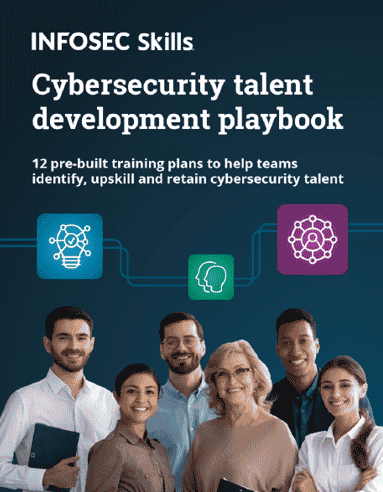
5. Hashcat
Hashcat, which claims to be the world’s fastest password-hacking utility, supports five different types of attack in conjunction with more than 200 hashing algorithms. Like Ophcrack, Hashcat can be used to crack passwords by leveraging GPUs for added speed.
Hashcat gives you several ways to attack passwords, such as brute-force, cracking the hashes with wordlists, and rainbow tables.
Currently, Hashcat can be used with both CPUs and GPUs. It also has multiple OS support, including Linux, Windows and OSX, as well as the ability to enable distributed password cracking.
Some of the hash types you can crack with Hashcat include md512, MDBMZ (Mdaij), Windows LM Hashes and Cisco Type-based Password Lists. The support for these hashes is constantly growing and will be updated as new algorithms are added to the program.
Where would a password-cracking tool be useful?
Password-cracking tools are indispensable for penetration testers and those who strengthen network security. You can also use them as part of a security awareness training program. You simply run the password cracker while explaining how it works. Then, when it’s finished, your audience can see how easy it is to compromise a weak password.
Password-cracking tools are also a great fit for those performing vulnerability assessments. You can use one to demonstrate how long it takes for an attacker to crack a password, then list this as a key vulnerability in your client’s cybersecurity architecture.
Exploring Kali Linux password attack tools
Now that you know which tools are available in Kali for password cracking, you can start to try them out for yourself. It’s a great feeling when you finally gain access to a test machine that you thought you couldn’t crack, and learning how these tools work will help you validate your theoretical knowledge with tangible, real-world results.
FREE role-guided training plans
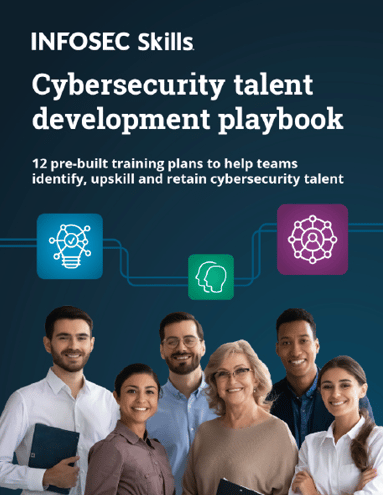
Password attacks are a common way to break into systems, so you must be aware of the available tools and how they work. Kali Linux has many tools for performing these types of attacks, making it a vital addition to any cybersecurity professional’s arsenal.
To learn more about different kinds of penetration testing and the certifications that can help you launch a lucrative career as a pentester, check out Infosec’s courses and boot camps. To learn how much you can make as a cybersecurity professional, check out our Cybersecurity salary guide.
Frequently asked questions
Is Kali Linux legal?
Yes, Kali Linux is 100% legal. Even though an attacker could use it to illegally hack a system, the tool itself is fully legal and intended for educational use.
How to use Kali Linux tools?
To use Kali Linux, you have to:
- Download and install the Kali Linux ISO file or virtual machine from the Kali Linux website.
- Open your computer’s terminal app
- Enter man <name of the tool you want to use>
- Run the tool of your choice using its specific directions
How to download Kali Linux tools?
You can download Kali Linux tools from Kali.org, choosing from a range of installer images built for a variety of operating systems.
How many Kali Linux tools are there?
There are over 600 Kali Linux tools.
What are the categories of tools available in Kali Linux?
Kali Linux features tools for:
- Testing network security and exploiting vulnerabilities
- Cracking and recovering passwords
- Gathering data about networks
- Performing network vulnerability analyses
- Identifying weaknesses in networks and systems that could lead to vulnerabilities
- Testing web applications
- Escalating privilege escalation attacks
- Social engineering
- Analyzing forensic evidence
- Intercepting then manipulating network traffic
- Generating penetration test reports